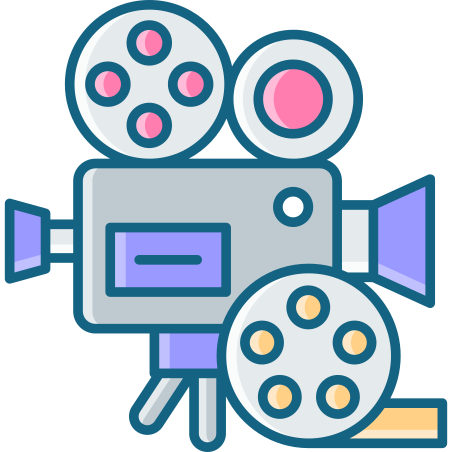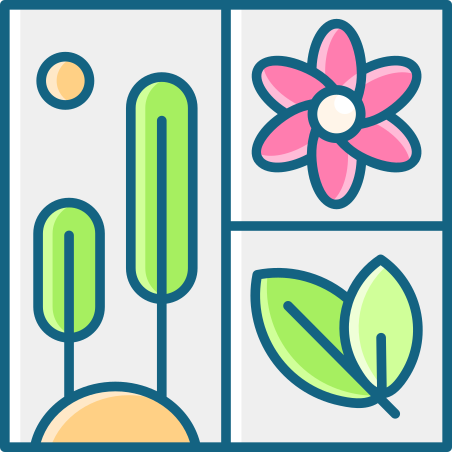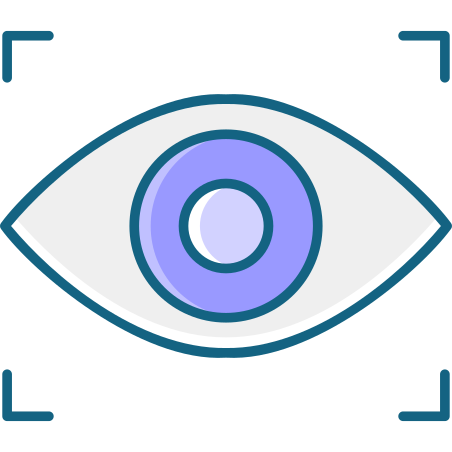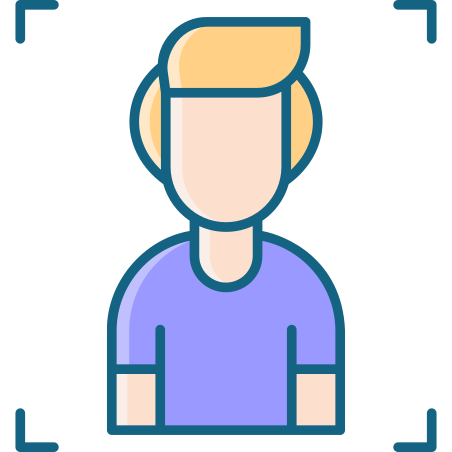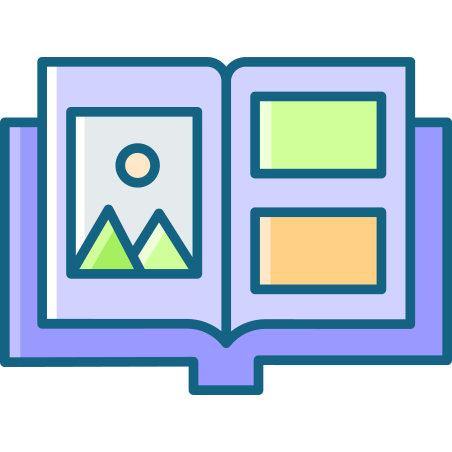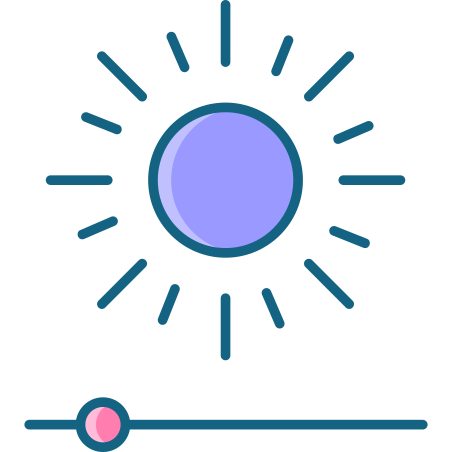Online Instagram Downloader
Download Everything From Instagram
 GiveLinkFast Online Instagram Video,
Gif & Image Downloader
GiveLinkFast Online Instagram Video,
Gif & Image Downloader
With GiveLinkFast Instagram Video Downloader, you can download your favorite pinner’s videos in high-quality MP4 1080P in seconds. No register or login in the account is needed, and all features are 100% free to use!
GiveLinkFast Instagram Downloader
Why GiveLinkFast Instagram Downloader?
We provide you the best All-in-one Instagram Downloader with many features:

Easy To Use
You can download and save Instagram videos in seconds. Just copy the Instagram video URL link and paste it into the above search field.

No App Install Needed
No account is needed to download Instagram videos, and no installing software is required! Just copy the video URL link and paste it to GiveLinkFast.

All Platform Supported
GFL Instagram video downloader is an online service that works on all platforms like Android or iOS, windows, mac, Linux, or TV browsers.

Full Free
GiveLinkFast online Instagram video downloader is 100% free, so you don’t need to have a credit card, debit card, or make any payment.

No Account Needed
GiveLinkFast doesn’t want you to register
an account using the Instagram free downloader.
Just give the URL and take
download links!
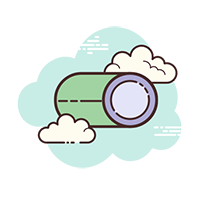
Highest Quality Videos
We promise you that GiveLinkFast Instagram online downloader gives all qualities from 144P and HD up to Full-HD 1080P, 4K, and 8K if available.
FAQ
Frequently asked questions about downloading videos from Instagram.
What is GiveLinkFast Online Instagram video downloader?
GiveLinkFast Instagram video downloader allows you to download and save all Instagram videos with the highest quality for free.
Does it free to download Instagram videos from GiveLinkFast.com?
Yes. You can use our Instagram downloading tool 100% free with unlimited downloads.
What qualities can I download from the Instagram downloader service?
All videos will be converted and ready for you in all qualities from low 144p up to 1080P Full HD and 4k.
What formats can I download Instagram videos from GiveLinkFast?
Depending on the video you want to download, the available formats may be different. Therefore, we give you all formats such as MP4, WEBM, M4A, etc.
Can I watch the downloaded videos offline mode?
Sure. You’re able to watch the Instagram videos after downloading them on GiveLinkFast without needing the internet.
Where are going my Instagram videos after being downloaded?
All videos are saved in the “Downloads” folder on almost all devices Android, iOS, iPhone/iPad, Windows, and Mac.
What device can I use to download a Instagram video using the GiveLinkFast tool?
The GiveLinkFast Instagram video downloader is compatible with all devices and OS – from Android to IOS, from Windows to Mac, Samsung to iPhone, and Huawei.
How to Download Instagram Videos by Android phone?
- Open Instagram Android App
- Browse & find video you want to download
- Toch the 3-dot ┉ icon
- Select Copy Link
- Paste the URL in GiveLinkFast
- Download the Youtube video & enjoy!
What Services Does GiveLinkFast.com Support?
GiveLinkFast Free Online Solution And Easiest Way To Download Video, Audio & Image From All Social Networks in All Quality With Direct & Fast Links.