Facebook Video Downloader: How to Download Facebook Videos Easily
Have you ever come across a video on Facebook that you want to download and keep for later viewing? Perhaps it’s a funny clip that you want to share with your friends or an informative video that you want to watch again. Whatever your reason may be, downloading Facebook videos can be a bit of a challenge, especially if you’re not familiar with the process. In this article, we’ll guide you through the steps on how to download Facebook videos easily.
The Easiest Way to Download Facebook videos in HD quality!
With our Facebook Video Downloader, you can download Facebook videos at a high speed without any hassle.
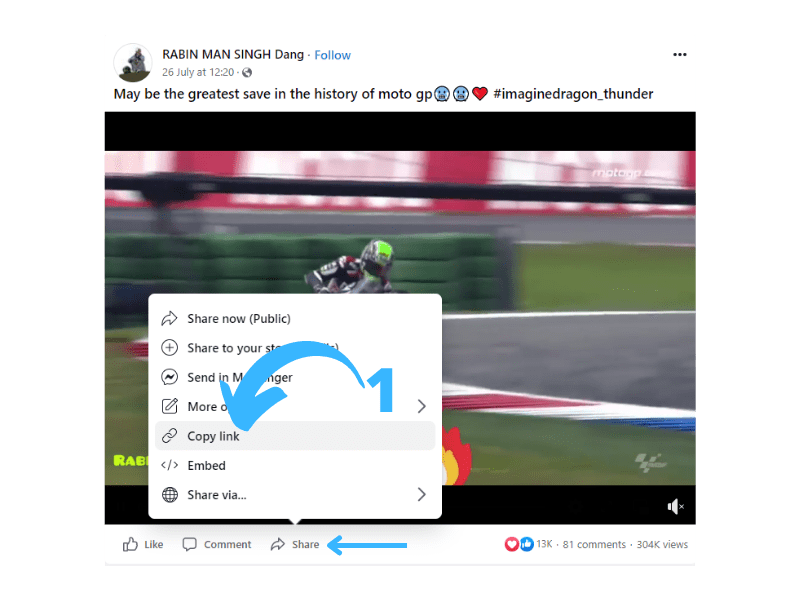
Copy Facebook Video URL
Open your Browser (Google Chrome, Firefox, or another). Now Copy the Facebook video link from the browser bar or if you are using the Facebook app click the share button and copy the video link.

Paste your URL into Download Box.
First, open the Facebook video downloader and paste your FB video URL in the box that you want to download, and click on the “Download” button.

Download and save your file.
We will display the downloadable video. Now you can save your video on your own device (PC, mobile, tablet).
What is a Facebook Video Downloader?
A Facebook Video Downloader is a tool or software that allows you to download videos from Facebook onto your computer or mobile device. These downloaders can be in the form of a website or an app that you can use to download Facebook videos.
Why Would You Want to Download Facebook Videos?
There are many reasons why you would want to download Facebook videos. Some of these reasons include:
- Saving a video that you like for future viewing
- Sharing a video with someone who doesn’t have a Facebook account
- Creating a compilation video of your favorite clips
- Using a video for educational or business purposes
How to Download Facebook Videos on Your Computer
Here are the steps on how to download Facebook videos on your computer:
- Find the Facebook video that you want to download
- Right-click on the video and select “Show video URL”
- Copy the video URL (Your link should look like this: Example: https://fb.watch/hajDa2yBcQ/)
- Go to a Facebook video downloader website such as GiveLinkFast.com or Savevideo9.com
- Paste the video URL into the downloader’s input field
- Click on the “Download” button
- Choose the video quality and format that you want
- Click on the “Download” button again
Tips for Downloading Facebook Videos
- Make sure that you have permission to download the video. Some videos are copyrighted and cannot be downloaded without permission.
- Be cautious when downloading videos from third-party websites or apps. These sites may contain malware or viruses that can harm your computer or mobile device.
- Always use a GiveLinkFast Facebook video downloader that is safe and reliable.
Conclusion
Downloading Facebook videos is easy when you know the right steps to follow. With the help of a GiveLinkFast Facebook video downloader, you can save your favorite videos for later viewing, share them with your friends, or use them for educational or business purposes. Just make sure that you have permission to download the video and that you use a reputable downloader to ensure your safety.
FAQs
- Is it legal to download Facebook videos?
- It depends on the video. Some videos are copyrighted and cannot be downloaded without permission.
- Can I download Facebook videos on my iPhone?
- Yes, you can download Facebook videos on your iPhone by using a Facebook video downloader app.
- Are Facebook video downloaders safe?
- It depends on the downloader. Always use GiveLinkFast downloader to ensure your safety.
- What video formats are available for download?
- The available video formats depend on the GiveLinkFast downloader.
- Can I download Facebook Live videos?
- Some Facebook video downloaders may allow you to download Facebook Live videos, but this is not always
