Pinterest Video Downloader: How to Download Videos from Pinterest
Are you an avid Pinterest user who loves watching videos on the platform? Have you ever come across a video that you loved so much that you wished you could download it to your device and watch it offline? Well, you’re not alone. Many Pinterest users face this challenge because Pinterest doesn’t have a built-in download feature. However, there are ways to download videos from Pinterest, and in this article, we’ll show you how.
How To Download Pinterest Videos?
Follow these three steps to easily convert and download Pinterest videos to your preferred format.
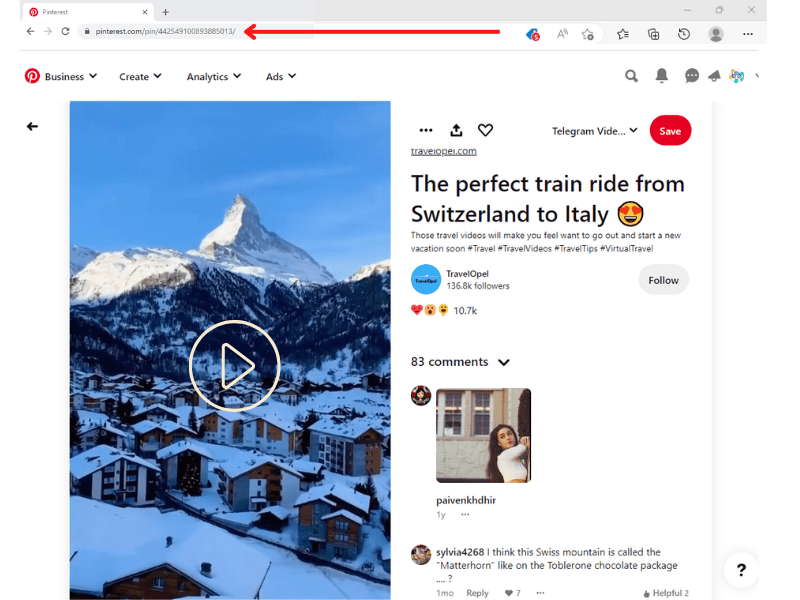
Copy Pinterest Video URL
Open Your browse Google Chrome, Firefox, or another. Copy the Pinterest video link from your browser or if you are using Pinterest app, simply copy it from share button.

Paste Pinterest Video URL
First, open the Pinterest video downloader and paste the Pinterest video URL in the box, and click on the download button.
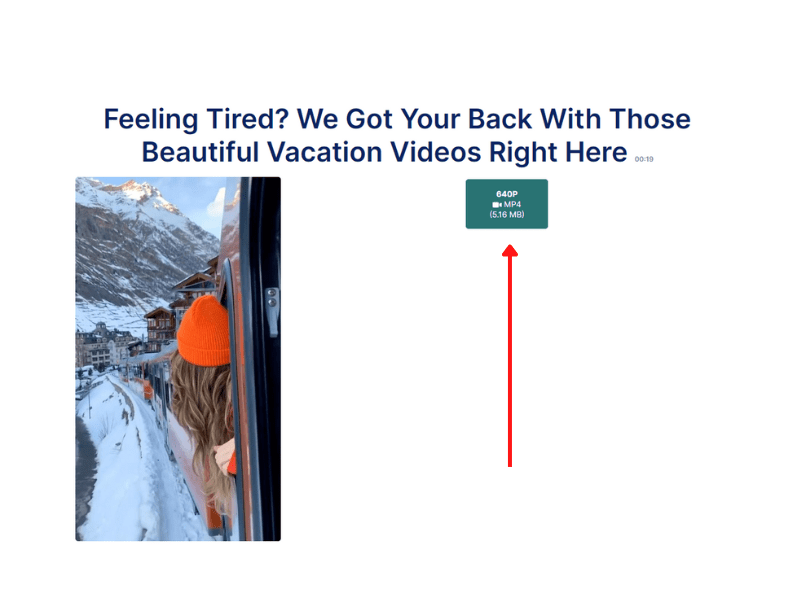
Download or Save your file
We will display the downloadable Pinterest video, click on your favorite video formats. Now automatically download Pinterest videos on your own device (PC, mobile, tablet).
Understanding Pinterest Videos
Before we delve into how to download Pinterest videos, it’s essential to understand the platform’s video formats. Pinterest videos come in two formats: standard and max-width. Standard videos have a maximum width of 736 pixels, while max-width videos can go up to 1260 pixels. Knowing the video format will help you determine the best method to use when downloading the video.
Method 1: Using a Pinterest Video Downloader Website
The easiest way to download Pinterest videos is by using a video downloader website. There are many websites that allow you to download videos from Pinterest by simply entering the video’s URL. Here’s how to do it:
- Open the Pinterest app or website and navigate to the video you want to download.
- Click on the three dots on the top right corner of the video.
- Click on “Copy link” to copy the video’s URL.
- Open a Pinterest video downloader website on your browser, e.g., Givelinkfast.com Pinterest Video Downloader, and paste the video URL on the download bar.
- Click on the download button, and the video will start downloading.
Method 2: Using a Screen Recorder
Another way to download Pinterest videos is by using a screen recorder. This method is suitable for users who want to download videos that can’t be downloaded using the first method, such as videos in private boards. Here’s how to do it:
- Download a screen recorder app on your device. Some popular screen recorder apps include AZ Screen Recorder and DU Recorder.
- Open the app and adjust the settings, such as the video quality and sound settings.
- Navigate to the Pinterest video you want to download and start playing it.
- Start recording the screen while the video is playing.
- Stop the recording once the video ends, and the video will be saved on your device.
Method 3: Using the Inspect Element Feature
The third method to download Pinterest videos involves using the Inspect Element feature on your browser. Here’s how to do it:
- Open the Pinterest website on your browser and navigate to the video you want to download.
- Click on the video to play it.
- Right-click on the video and select “Inspect.”
- The Inspect Element window will appear on your screen. Look for the video’s URL in the code, which usually starts with “https://v.pinimg.com.”
- Copy the video’s URL and paste it on a new tab on your browser.
- Once the video starts playing, right-click on the video and select “Save video as” to download it.
Conclusion
Downloading Pinterest videos is a straightforward process, as demonstrated in this article. Whether you prefer using a video downloader website, screen recorder app, or Inspect Element feature, you can download your favorite Pinterest videos and watch them offline at any time.
FAQs
- Can I download any Pinterest video?
- No, not all Pinterest videos can be downloaded. Some videos may be protected by copyright laws or may not have a download option due to the user’s settings.
- Is it legal to download Pinterest videos?
- It is illegal to download copyrighted videos without permission from the owner. However, you can download videos that you own or have permission to download.
